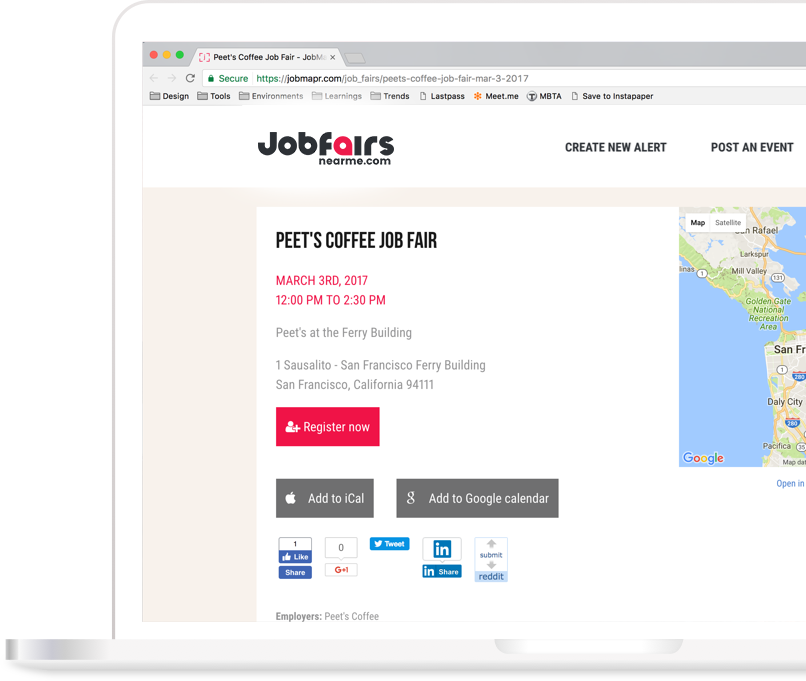Optimized
Landing Pages
With JobFairsNearMe’s conversion-optimized event landing pages, you’ll have a competitive advantage at moving job seekers from “just looking” to “registered.”
- Communicate all details of your event in a single, attractive web page
- Responsive design works across devices and browsers
- Built-in conversion-optimized quick registration system
- Google AMPlified pages load lightening-fast on mobile
- Registrant and resume data can be quickly exported in bulk for import to your ATS or CRM